Accessibility
Accessible content allows the widest range of users possible to engage with information. Without keeping accessibility in mind, we may inadvertently create course materials that cannot be viewed or navigated by a student. “Accessible” means that a person with a disability is afforded the opportunity to acquire the same information, engage in the same interactions, and enjoy the same services as a person without a disability. Accessibility is our communal responsibility, upheld by UConn's policies and by state and federal laws. All University employees are responsible for ensuring the content and media they create is accessible and compliant with ADA, Section 504, and University and State policies. Please review the University's accessibility policies.
Captioning
- All University employees are responsible for ensuring the content and media they create are accessible and compliant with ADA, Section 504, and University and State policies. Please review the University's accessibility policies.
- Beginning with the premise that “bad captioning is worse than no captioning.” regardless of the captioning option selected, the faculty, as the content expert, will need to review and revise all captioning for accuracy.
- If notified by the Center for Students with Disabilities (CSD) that a student in the course needs an accommodation, CSD will work with the faculty to get the material captioned.
- If faculty or department would like to have material captioned, please note:
- For most courses, captioning of materials in a password protected area (HuskyCT) if not necessary unless an accommodation is required; and
- Course design is an iterative process so if the video will likely be revised in the next semester or two, captioning is not recommended.
- If faculty need to have content captioned:
- A free captioning option is available to all faculty in Kaltura. Faculty should be advised that this does not meet ADA standards so it is critical that faculty review and correct the captioning;
- Captioning is available via YouTube for videos posted on that platform;
- Faculty can utilize ITS’ captioning service.
Accessible content with technology
Within HuskyCT, UConn has access to a Blackboard accessibility feature called Ally. This tool is available to all faculty and staff with instructor roles in HuskyCT courses. Ally analyzes accessibility and offers recommendations for making content more accessible. Ally reviews both content authored in HuskyCT and uploaded content and generates an accessibility 'score'. Scores are based on a rubric drawn from the WCAG 2.0 AA guidelines, the standard to which UConn holds its websites. Ally will measure content’s accessibility and provide both a numeric score and a color code. Scores are determined by the severity of the issue(s). A low score indicates multiple issues with a file. Ally provides feedback and recommendations for any file with a score of less than 100%.
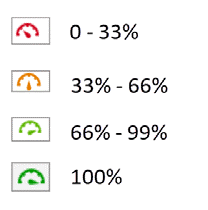 |
Red icon indicates a severe issue(s). The file is inaccessible. |
| Orange icon indicates an issue(s). The file is somewhat accessible. | |
| Light green icon indicates a minor issue. The file accessible, but could be improved. | |
| Dark green icon indicates the file is accessible and needs no further intervention. |
To make your HuskyCT content more accessible, UConn’s ITS Department has created resources for how to create accessible digital content with different technologies, including PDFs and PowerPoint. ITS has also developed a PDF and website remediation consultation service.
Additional UConn accessibility information
Please visit UConn's Accessibility Website to learn about accessibility resources available at UConn, how to create accessible digital content, accessibility in software and hardware, where to report accessibility issues, and much more.
Office of Institutional Equity IT accessibility website which serves as a central resource for information related to accessibility at UConn.
Center for Students with Disabilities technology resources webpage provides information about what accessibility technology is available through CSD and recommendations on other free/low-cost assistive technology.